Ubiquiti Unifi AC In-Wall Access Point
The Ubiquiti UniFi AC In-Wall Access Point from Ubiquiti is a stylish, small device that fits easily within a typical in-wall electrical box, making it the perfect choice for covertly adding wireless access points to your home or place of business.
The UniFi AC In-Wall Access Point offers high-speed wireless connectivity for all of your devices, including laptops, smartphones, and tablets, with its dual-band, 2×2 MIMO technology. Because it is powered by PoE (Power over Ethernet), you may connect and power the AP with a single Ethernet wire, obviating the need for a separate power outlet.
It is an 802.11ac dual-band WiFi access point that fits into any regular wall outlet. The UAP AC IW has an unusually long transmission range of up to 100 meters and can achieve an aggregate throughput rate of 1.1+ Gbps using its 2.4 GHz and 5 GHz bands (328 feet). Additionally, this access point has three GbE RJ45 ports, three of which are dedicated to data transmission: one for 48V PoE output, one for 48V PoE input, and one for PoE+ input.
The UniFi AC In-Wall Access Point also features a built-in security gateway and firewall, providing an extra layer of protection for your network.
Features of the Ubiquiti Unifi AC In-Wall Access Point
- 802.11ac Wave 1 WiFi technology
- 5 GHz band with an 867 Mbps throughput rate
- 2.4 GHz band with a 300 Mbps throughput rate
- Signal transmission range up to 100 meters (328 feet)
- Can be mounted in a 1-gang electrical wall box
- (3) GbE RJ45 ports, including:
- (1) for data + PoE+ input
- (1) for data + 48V PoE output*
- (1) for data only
Ubiquiti Unifi AC In-Wall Access Point Specifications.
| Brand | Ubiquiti Networks |
| Series | UAP-AC-IW |
| Frequency Band Class | Single-Band |
| Wireless Type | 802.11a/b/g/n/ac |
| Compatible Devices | Most all devices |
| Included Components | Part |
| Connectivity Technology | Wi-Fi |
| Color | White |
| Item Weight | 0.44 Pounds |
| Operating System | UBNT System |
UniFi AC In-Wall Access Point Video Review
UAP Support Center.
UniFi Access Point Frequently Asked Questions (FQAs)
Which UAP is right for me?
We provide many different UAPs, including the brand-new UniFi 6 versions. To find out more about the special features and uses of each gadget, watch our quick overview video.
How do I manage my UniFi Access Points (UAP)?
With your UniFi Network application running on a UniFi OS Console, APs may be handled locally or remotely. However, doing so will restrict your configuration and remote access possibilities. UAPs can also be configured as standalone devices.
By visiting unifi.ui.com or downloading the mobile app (Android or iOS), you can access your UAPs on the UniFi Network.
Support Documents Downloads and Links
Ubiquiti Unifi AC In-Wall AP manual
Ubiquiti Unifi AC In-Wall AP software
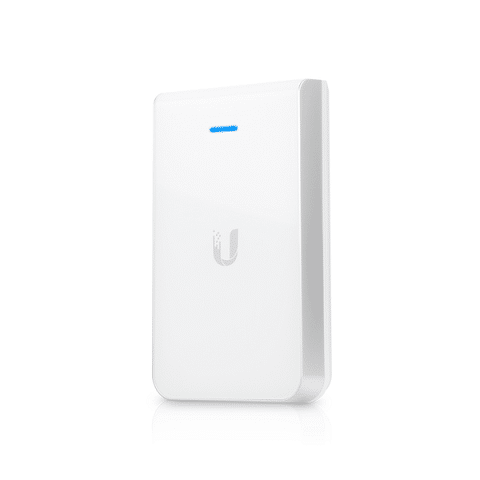










Reviews
There are no reviews yet.