Ubiquiti LAP-120 LiteAP AC Access Point
KSh15,000.00
- The LiteAP™ ac is the latest evolution of a lightweight and compact, outdoor wireless broadband product from Ubiquiti Networks.
- It operates in the worldwide, license‑free 5 GHz frequency range with high‑performance speeds.
- The LiteAP ac combines proprietary hardware and software technologies to deliver its breakthrough combination of throughput and range with cost‑effective value.
Ubiquiti LAP-120 LiteAP AC
The Ubiquiti LAP-120 LiteAP AC is a high-performance access point designed for use in outdoor environments. It is equipped with a 2×2 MIMO antenna system and supports data rates of up to 867 Mbps in the 5 GHz band and up to 300 Mbps in the 2.4 GHz band.
The access point is perfect for usage in business and public wifi networks since it has strong security features including WPA2 encryption and a built-in firewall.
It can be placed to a wall or pole with ease and is made for quick deployment. It is also weather-resistant and functional in a range of -22°F to 158°F (-30°C to 70°C) temperatures.
Overall, the Ubiquiti LAP-120 LiteAP AC is a reliable and high-performing access point that is well-suited for outdoor wifi deployments in enterprise and public networks.
Features of the LAP-120 LITEAP AC
Dimensions (mount not included): 360.98 x 124.57 x 71.28 mm (14.21 x 4.90 x 2.81″)
• Weight (no mount): 752 g (1.66 lb)
• Mounting Kit: Pole Mounting Kit (Included)
• Networking Interface: (1) 10/100/1000 Ethernet Port
• Memory: DDR2 64 MB
• Max. Power Consumption: 7.1W
• Max.TX Power: 25 dBm
• Antenna Gain: 17dBi
• Power Supply: 24V, 0.3A PoE Adapter (Included)
• Power Method: Passive PoE (Pairs 4, 5+; 7, 8 Return)
• Processor Specs: Atheros MIPS 74Kc, 533 MHz
• Shock and Vibration: ETSI300-019-1.4
• ETSI Specification: EN 302 326 DN2
• ESD/EMP Protection: ± 24 kV Contact / Air
• RoHS Compliance: Yes
• Operating Temperature: -40 to 70° C (-40 to 158° F)
• Operating Humidity: 5 to 95% Noncondensing
• Certifications: FCC, IC, CE
Ubiquiti LAP-120 LITEAP Specifications.
| Package Dimensions | 18.3 x 4.1 x 3.9 inches |
|---|---|
| Item Weight | 2.4 pounds |
| Manufacturer | Ubiquiti Networks |
| ASIN | B07H7SMT2J |
| Customer Reviews |
4.3 out of 5 stars |
| Is Discontinued By Manufacturer | No |
| Date First Available | September 10, 2018 |
LAP-120 LITEAP Video Review
Ubiquiti Support Center.
UniFi Access Point Frequently Asked Questions (FQAs)
Which UAP is right for me?
We provide many different UAPs, including the brand-new UniFi 6 versions. To find out more about the special features and uses of each gadget, watch our quick overview video.
How do I manage my UniFi Access Points (UAP)?
With your UniFi Network application running on a UniFi OS Console, APs may be handled locally or remotely. However, doing so will restrict your configuration and remote access possibilities. UAPs can also be configured as standalone devices.
By visiting unifi.ui.com or downloading the mobile app (Android or iOS), you can access your UAPs on the UniFi Network.


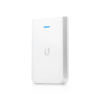








Reviews
There are no reviews yet.