The Ultimate Guide to the Lenovo ThinkPad X240: Your Indispensable Tool for Productivity and Performance
Are you in search of the ultimate productivity and performance companion? Look no further than the Lenovo ThinkPad X240 under our Computing Category. Whether you’re a busy professional, a student, or an avid multitasker, this powerful device is designed to enhance your efficiency and elevate your work to new heights. With its sleek and portable design, the ThinkPad X240 is your go-to tool for productivity on the go.
Powered by the latest technology and packed with innovative features, the Lenovo ThinkPad X240 Refurbished Laptop offers a seamless user experience like no other. Its advanced processing power ensures smooth performance, while the vibrant display brings your work to life with stunning clarity. With an array of connectivity options, you can stay connected wherever you go, making collaboration and communication effortless.
But it’s not just about work; the Laptop also boasts impressive entertainment features. Immerse yourself in your favorite movies and games with the crystal-clear audio and immersive visuals.
Discover the Lenovo ThinkPad X240 – the indispensable tool for productivity and performance. Unlock your full potential and take your work to new heights with this exceptional device.
Benefits of Using the Lenovo ThinkPad X240 for Productivity
One of the key benefits of using the Lenovo ThinkPad X240 for productivity is its portability. Whether you’re commuting to work, attending classes, or working from a coffee shop, the X240’s lightweight design makes it easy to carry around. The long battery life of the X240 further enhances its portability, allowing you to work for extended periods without needing to recharge.
The X240’s powerful performance capabilities also contribute to its productivity benefits. With its fast processors and ample RAM, you can effortlessly handle demanding tasks such as photo editing, video rendering, and data analysis. The SSD storage ensures quick access to your files and applications, further boosting your efficiency.
Additionally, this Lenovo Refurbished Laptop offers a range of productivity-focused features, such as the TrackPoint pointing stick, which provides precise cursor control, and the Lenovo Power Manager software, which allows you to optimize power settings for longer battery life. These features, combined with the X240’s reliability and durability, make it a dependable tool for getting work done.
Performance Capabilities of the Lenovo ThinkPad X240
When it comes to performance, the Lenovo ThinkPad X240 delivers in spades. Powered by Intel Core processors, the X240 offers snappy performance for everyday tasks and demanding applications alike. Whether you’re crunching numbers in a spreadsheet, editing photos, or running multiple applications simultaneously, the X240 can handle it with ease.
The X240’s integrated Intel HD Graphics provide smooth visuals for multimedia tasks, while the vibrant display ensures a pleasurable viewing experience. With options for up to 16GB of RAM, you can expect seamless multitasking and quick access to your files and programs. The SSD storage further enhances the X240’s performance, offering faster boot times and application loading.
In terms of connectivity, the Lenovo ThinkPad X240 provides a range of options to ensure you stay connected wherever you go. With USB 3.0 ports, VGA, Mini DisplayPort, and optional WWAN connectivity, you can easily connect to external displays, projectors, and the internet, enabling seamless collaboration and communication.
Tips for Maximizing Productivity with the Lenovo ThinkPad X240
To make the most of your Lenovo ThinkPad X240 and boost your productivity, here are some tips to consider:
- Optimize Power Settings: Use the Lenovo Power Manager software to customize power settings and extend battery life.
- Utilize Multitasking Features: Take advantage of the X240’s ample RAM to run multiple applications simultaneously for increased efficiency.
- Customize Keyboard Shortcuts: Set up custom keyboard shortcuts to access frequently used functions and applications quickly.
- Organize Your Workspace: Keep your desktop clutter-free and organize your files and folders for easy access.
- Regular Maintenance: Perform regular maintenance tasks such as updating drivers, cleaning the keyboard, and monitoring system performance to ensure optimal operation of your X240.
Maintenance and Troubleshooting Tips for the Lenovo ThinkPad X240
To keep your Lenovo ThinkPad X240 in top condition and troubleshoot any issues that may arise, here are some maintenance and troubleshooting tips to consider:
- Regular Cleaning: Clean the keyboard, touchpad, and exterior of the X240 regularly to prevent dust buildup and maintain a clean appearance.
- Software Updates: Keep your operating system and drivers up to date to ensure optimal performance and compatibility with the latest applications.
- Battery Care: Calibrate the battery periodically and avoid overcharging to prolong its lifespan.
- Troubleshooting Tools: Use built-in troubleshooting tools or Lenovo diagnostics software to identify and resolve common issues.
- Backup Your Data: Regularly back up your data to an external drive or cloud storage to prevent data loss in case of hardware failure or system issues.
Comparison to Other Popular Laptops in the Market
When comparing the Lenovo ThinkPad X240 to other popular laptops in the market, it stands out for its exceptional build quality, reliability, and performance. While some laptops may offer similar specifications, the X240’s durability and robust design set it apart from the competition. Additionally, the X240’s legendary keyboard provides a superior typing experience that many users appreciate.
In terms of portability, the X240’s compact and lightweight design makes it an attractive option for users who value mobility. Its long battery life further enhances its portability, allowing users to work on the go without worrying about running out of power. When compared to other laptops in its class, the X240’s battery life is a standout feature that many users find invaluable.
Furthermore, the X240’s security features, such as the fingerprint reader and Trusted Platform Module, provide an added layer of protection for sensitive data. While other laptops may offer similar security features, the X240’s reputation for security and reliability makes it a top choice for users in need of a secure computing environment.
Conclusion: Why the Lenovo ThinkPad X240 is the Ultimate Tool for Productivity and Performance
In conclusion, the Lenovo ThinkPad X240 stands out as the ultimate tool for productivity and performance, thanks to its exceptional build quality, powerful performance capabilities, and versatile features. Whether you’re a professional on the go, a student with demanding coursework, or a creative individual in need of a reliable workhorse, the X240 delivers on all fronts.
With its compact and lightweight design, long battery life, and robust security features, the X240 is a reliable companion for productivity tasks wherever you go. Its powerful processors, ample RAM, and SSD storage ensure smooth operation and quick access to your files and applications, boosting your efficiency and workflow.
If you’re in search of a laptop that combines reliability, performance, and portability, look no further than the Lenovo ThinkPad X240. Unlock your full potential and elevate your work to new heights with this indispensable device. The X240 is not just a laptop; it’s a productivity powerhouse that empowers you to achieve more and stay ahead in today’s fast-paced world. Choose the Lenovo ThinkPad X240 and experience the difference it can make in your daily productivity and performance.
X240 Laptop Review
| Memory | 4GB RAM, 8GB RAM |
|---|---|
| Storage | 320GB, 500GB HDD, 128GB SSD |
Be the first to review “Lenovo ThinkPad X240 Laptop” Cancel reply
Related products
Laptops
Computing
Computing











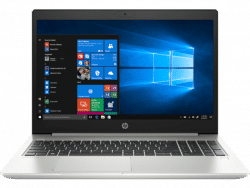

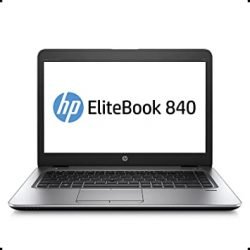
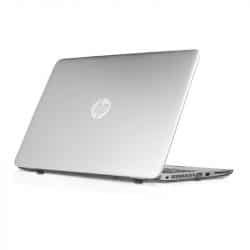


Reviews
There are no reviews yet.