The Ultimate Guide to the Lenovo ThinkPad X260 Notebook: Power, Performance, and Portability
Welcome to the ultimate guide to the Lenovo ThinkPad X260 notebook, your go-to resource for exploring the perfect blend of power, performance, and portability.
With its sleek design, cutting-edge features, and impressive specifications, the Lenovo ThinkPad X260 is a notebook that truly stands out. Whether you are a business professional, a student, or a frequent traveler, this powerhouse of a laptop has got you covered.
Powered by the latest Intel Core processors, the X260 ensures lightning-fast performance, allowing you to multitask effortlessly, run resource-intensive applications, and complete tasks with ease. Its impressive battery life keeps you going throughout the day, eliminating the need for frequent charging.
The X260’s compact and lightweight design makes it a perfect companion for those on the move. Its robust construction and military-grade durability ensure that it can withstand the rigors of daily use and the challenges of life on the go.
In this comprehensive guide, we will delve into the various features, specifications, and benefits of the Lenovo ThinkPad X260 notebook, helping you make an informed decision about investing in this powerful machine. So, let’s dive in and unlock the full potential of the Lenovo ThinkPad X260 notebook.
Key Features of the Lenovo ThinkPad X260 Notebook
The Lenovo ThinkPad X260 notebook is packed with a myriad of features that cater to the needs of professionals and students alike. Its compact 12.5-inch display offers a balance between screen real estate and portability, making it ideal for both work and entertainment purposes. The spill-resistant keyboard is a practical addition, ensuring that accidental spills do not damage the internal components. Additionally, the legendary ThinkPad TrackPoint pointing device provides precision navigation without the need for a mouse.
The robust construction of the X260 ensures durability, with military-grade testing confirming its ability to withstand shocks, vibrations, and extreme temperatures. The inclusion of an SSD (Solid State Drive) enhances performance by providing faster boot times and application loading speeds. Moreover, the X260 offers a variety of connectivity options, including USB 3.0 ports, HDMI, and a mini DisplayPort, allowing you to connect to a wide range of devices and peripherals seamlessly.
Lenovo has not compromised on security features, with the X260 boasting a fingerprint reader for biometric authentication, ensuring that your data remains secure. The integrated Trusted Platform Module (TPM) provides hardware-based encryption for sensitive information, adding an extra layer of protection. With the combination of robust security features and durable design, the X260 is built to safeguard your data and withstand the demands of everyday use.
Performance and Power of the Lenovo ThinkPad X260 Notebook
At the heart of the Lenovo ThinkPad X260 notebook lies the power of Intel Core processors, delivering exceptional performance for demanding tasks. Whether you are multitasking between applications, editing multimedia content, or running simulations, the X260 handles it all with ease. The efficient power management of the processor ensures that you get optimal performance without compromising on battery life.
The X260’s DDR4 RAM options allow for smooth multitasking and faster data access, enhancing overall system responsiveness. The integrated Intel HD Graphics provide decent graphical performance for casual gaming and multimedia consumption. For more graphics-intensive tasks, the X260 can be configured with a dedicated graphics card, catering to users who require higher visual processing capabilities.
The inclusion of high-speed SSD storage not only accelerates system boot-up and application loading times but also improves overall system responsiveness. The X260’s storage options can be further expanded with additional storage devices, providing ample space for your files, documents, and multimedia content. With a powerful combination of processing power and storage capabilities, the X260 ensures a seamless computing experience.
Portability and Convenience of the Lenovo ThinkPad X260 Notebook
The Lenovo ThinkPad X260 notebook is designed with portability in mind, making it an ideal companion for professionals on the move. Weighing just under 3 pounds and measuring less than an inch thick, the X260 is lightweight and compact, fitting easily into backpacks or briefcases. Its slim profile and durable build make it perfect for frequent travelers, students, and remote workers who need a reliable device that can keep up with their busy lifestyles.
The X260’s long-lasting battery life ensures that you can work or stay entertained for extended periods without needing to constantly search for a power outlet. With the option to upgrade to an extended battery, you can further enhance the X260’s battery life, providing peace of mind during long flights or extended work sessions. The rapid charging feature allows you to quickly top up the battery, ensuring that you stay productive even when time is limited.
The X260’s array of connectivity options, including Wi-Fi, Bluetooth, and optional WWAN (Wireless Wide Area Network), ensure that you stay connected wherever you go. The inclusion of a full-sized keyboard with responsive keys and a TrackPoint pointing device enhances productivity, allowing for comfortable typing and precise cursor control. The X260’s convenience and portability make it a versatile device that adapts to your needs, whether you’re working on the go or relaxing with multimedia content.
Battery Life and Charging Options of the Lenovo X260 Notebook
The Lenovo ThinkPad X260 notebook excels in the realm of battery life, offering extended usage times to keep you productive throughout the day. With a standard battery capacity of up to 23.2 Whr, the X260 provides impressive runtimes, allowing you to work, study, or entertain yourself without worrying about running out of power. For users requiring even longer battery life, Lenovo offers an extended battery option, boosting capacity up to 72 Whr for all-day computing.
The X260’s power management features optimize energy usage, ensuring that the battery lasts longer between charges. The combination of efficient Intel processors, low-power components, and intelligent power settings maximizes battery life without compromising on performance. Whether you’re working on the go or enjoying multimedia content, the X260’s battery life gives you the freedom to use your device without being tethered to a power source.
Lenovo’s rapid charging technology further enhances the X260’s usability by allowing you to quickly recharge the battery when time is of the essence. With rapid charging, you can top up the battery to provide several hours of additional usage in a short amount of time. This feature is especially convenient for travelers, students, and professionals who need to quickly boost their battery levels between meetings, classes, or flights.
Connectivity Options of the Lenovo X260 Notebook
The Lenovo ThinkPad X260 notebook offers a comprehensive range of connectivity options to ensure that you stay connected and productive wherever you go. The X260 features multiple USB 3.0 ports for fast data transfer speeds, allowing you to connect external storage devices, peripherals, and accessories with ease. The inclusion of an HDMI port and a mini DisplayPort enables you to connect to external displays, projectors, and monitors for presentations or multimedia playback.
Wireless connectivity options include Wi-Fi and Bluetooth, providing seamless wireless networking and device pairing. The optional WWAN (Wireless Wide Area Network) feature allows you to stay connected to cellular networks when Wi-Fi is unavailable, ensuring that you remain connected even in remote locations. The X260’s versatile connectivity options make it a versatile device for both work and leisure, allowing you to stay connected and productive wherever you go.
Lenovo has also included an Ethernet port for wired network connectivity, ensuring that you have a reliable internet connection even in environments where Wi-Fi signals may be weak or unavailable. The X260’s comprehensive connectivity options cater to a wide range of users, from professionals requiring fast data transfer speeds to students needing versatile connectivity for their studies and entertainment needs. The X260’s connectivity features enhance its usability and adaptability to various usage scenarios.
Conclusion: Is the Lenovo ThinkPad X260 Notebook Worth It?
In conclusion, the Lenovo ThinkPad X260 notebook offers a compelling blend of power, performance, and portability, making it a versatile device for a wide range of users. With its reliable Intel Core processors, efficient power management, and high-speed SSD storage, the X260 delivers exceptional performance for demanding tasks. The X260’s durable construction, spill-resistant keyboard, and military-grade testing ensure that it can withstand the challenges of daily use and life on the go.
The X260’s long-lasting battery life, rapid charging options, and array of connectivity features make it an ideal companion for professionals, students, and travelers who need a reliable device that can keep up with their busy lifestyles. The X260’s security features, including a fingerprint reader and TPM, provide peace of mind and protect your data from unauthorized access. User reviews and feedback highlight the X260’s performance, durability, and overall value, making it a solid choice for those in need of a powerful and reliable notebook.
Whether you’re working on the go, studying at a cafe, or traveling for business, the Lenovo ThinkPad X260 notebook is a dependable companion that delivers on all fronts. Its blend of power, performance, and portability ensures that you can tackle tasks with ease, stay productive throughout the day, and enjoy multimedia content on the go. If you’re in the market for a versatile and reliable notebook that excels in performance and durability, the Lenovo ThinkPad X260 is definitely worth considering for your computing needs.
Lenovo X260 Review
| Storage | 500GB, 256GB SSD |
|---|
Be the first to review “Lenovo ThinkPad X260 Notebook” Cancel reply
Related products
Laptops






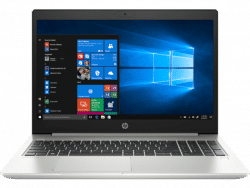












Reviews
There are no reviews yet.