Subtotal: KSh2,500.00
HP OfficeJet Pro 9025 All-in-One Wireless Printer.
HP OfficeJet Pro 9025 printer is intended to work only with cartridges that have a new or reused HP chip, and it uses dynamic security measures to block cartridges using a non-HP chip. Periodic firmware updates will maintain the effectiveness of these measures and block cartridges that previously worked. A reused HP chip enables the use of reused, remanufactured, and refilled cartridges.
A revolutionary smart HP Printer – even for high-volume jobs. Help save time with Smart Tasks shortcuts and get one-pass, two-sided scanning. Print and scan from your phone,[1] and count on seamless connections and best-in-class security.
Ideal for business owners who want a printer to exceed expectations, and who need the latest solutions so they can work smarter and do more of what they love.
HP OfficeJet Pro 9025 Features.
- Upgrade your office – Replacing the OfficeJet Pro 8720, this small office printer offers faster printing at 24 pages per minute, a 35-page automatic document feeder, and is 39% smaller, plus scans up to 2x faster than the HP OfficeJet Pro 9010 series
- Organize documents 50% faster – Eliminate steps in repetitive tasks and sync to QuickBooks, Google Drive, and more using Smart Tasks—the easiest way to digitize and organize receipts and business documents on your phone or printer
- Genuine HP 962 ink delivered to your home: get your first 2 months free when you enroll in HP Instant Ink (optional) during printer set up; plans starting at dollar 2.99 per month after the trial period, shipping and recycling included
- Print remotely using HP Smart app: Access your printer and scanner, monitor ink levels, and print, copy, and scan on the go with our highly-rated HP Smart app
- Self-healing WI-FI: Ensures you stay connected by detecting issues and automatically undergoing up to 3 stages of reconnection to keep your Wi-Fi stable and reliable
- Built-in security essentials: Protect sensitive data with built-in security essentials like basic encryption, password protection, Wi-Fi security, and document protection
- Create editable, searchable documents – Use Smart Tasks in the HP Smart app to scan documents to cloud software like iCloud or Box that you can later search and edit before printing
- One-year limited hardware warranty– Get help with 24-hour, 7 days a week FREE HP Web support. Easily set up your printer by downloading the HP Smart app on your mobile device
- Sustainable design– This multifunction printer features a sustainable design made with up to 10% recycled plastic
HP OfficeJet Pro 9023 Video Review.
HP Support Center.
Be the first to review “HP OfficeJet Pro 9023” Cancel reply
Related products
Computing
Computing













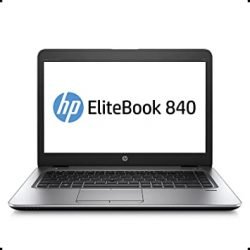
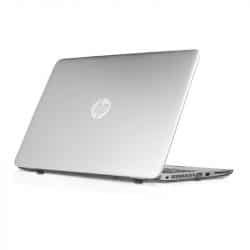



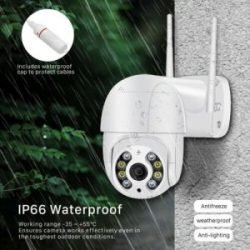


Reviews
There are no reviews yet.