Dell Latitude 5285, 12.3″ FHD Touch (Intel Core i7-7600U, 8GB LPPDDR3, 128GB SSD, Windows 10 Pro) 61X3P
Dell latitude 5285 refurbished laptop Product description under the Computing Category. The Dell 5285 has an industry-first feature for a comfortable working environment called the auto-deploy kickstand. Watch the kickstand expand automatically when you place your Dell Latitude 5285 refurbished laptop with Intel Core i7-7300U 2-in-1 on a flat surface. To accommodate various viewing angles, it can rotate up to 150 degrees. top-notch hardware security The FIPS 140-2, TCG certified TPM2.0, FIPS 201 certified smartcard reader, touch fingerprint reader, self-encrypting disk, and NFC safeguard your hardware when connecting to your company’s network. Keep your identity private: The Dell refurbished laptop ControlVaultTM offers the most reliable authentication options. It saves and safeguards your security codes, biometric authentication, and passwords so that wherever your job takes you, your credentials are protected.
Specs Summary
| Brand | Dell |
| Series | Latitude 5285 |
| Screen size | 12.3 inches |
| Color | Black |
| CPU model | Core i7 |
| Installed RAM size | 16 GB |
Dell latitude 5285 Detailed Features
Display: The Dell refurbished laptop comes with an automatic kickstand, which The 12.3-inch display’s 1920×1280 resolution and 188 PPI pixel density are pitiful when compared to rivals like Microsoft’s Surface Pro 4’s 2734×1824 resolution and 267 PPI or Asus’ Transformer 3 Pro’s 2880×1920 resolution and 275 PPI. Keep in mind that the Transformer also has a display that is 12.6 inches larger. In spite of this, the text on the Latitude’s “lower-resolution” screen is rather sharp and, at least for the corporate world, in our opinion, more than sufficient.
The performance: With RAM ranging from 4 GB to 16 GB, SSDs ranging from 128 GB (SATA) to 1 TB, and Intel processors ranging from the Core i3-7100U (dual-core, 2.4 GHz, 3M Cache, 15W TDP) to the Core i7-7600U (dual-core, 2.8 GHz up to 3.9 GHz, 4M Cache, 15W), the Latitude 5285 is available (PCIe NVMe). A 256 GB M.2 PCIe NVMe Class 40 Solid State Drive and a maximum of 16 GB of RAM are included in our evaluation convertible. It costs $120 to upgrade to a 512GB PCIe NVMe Class 40 Solid State Drive, and it costs $160 to get a 512GB PCIe NVMe Class 40 Opal 2.0 SED Drive.
Connectivity and Ports: 1. USB Type-C | 2. USB Type-C | 3. USB 3.0 | 4. Volume Rocker | 5. Headset/Mic Combo Jack | 6. World-Facing Camera | 7. Optional Near Field Communication | 8. Noble Wedge lock Slot | 9. Optional Fingerprint Reader | 10. Windows/Home Button | 11. Optional Smart Card Reader Tablet Only: 1. Height: 0.38″ (9.76 mm) | 2. Width: 11.5″ (292 mm) | 3. Depth: 8.22″ (208.8 mm) | Weight: 1.89 lbs (0.86 kg) With Travel Keyboard: 1. Height: 0.59″ (14.9 mm) | 2. Width: 11.5″ (292 mm) | 3. Depth: 8.52″ (216.4 mm) | Weight: 2.64 lbs (1.19 kg)
Graphics: The Kaby Lake Intel HD Graphics 620 (with 24 unified shaders) included into the Core i7-7600U operates at a maximum clock speed of 1150 MHz. Since the 5285 has dual-channel RAM, its GPU performance is equivalent to that of other implementations, while the PCMark 11 benchmark test’s Performance score indicates that the Microsoft Surface Pro 4 with its integrated Intel HD Graphics 520 from the i5 generation is actually somewhat quicker. While the Asus Transformer 3 Pro with Intel HD 520 is just approximately 20% slower than the review candidate, the Surface Pro 4 with an i7 CPU and integrated Iris Graphics 540 is more than 50% quicker.
Latitude 5285 Product Specifications.
Below are the laptop specs.
| Brand | Dell |
| Series | Latitude 5285 |
| Screen size | 12.3 inches |
| Color | Black |
| CPU model | Core i7 |
| Installed RAM size | 16 GB |
| Operating system | Windows 10 Pro |
| Card Description | Integrated |
| graphics coprocessor | Intel HD Graphics 620 |
| CPU speed | 3.9GHz |
Dell latitude 5285 Video Review.
Latitude 5285 Support and Download Center.
Manual Download
| Processor | Intel Core i7, Intel Core i5 |
|---|---|
| Memory | 8GB RAM, 16GB RAM |
| Storage | 256GB |
Be the first to review “Dell latitude 5285” Cancel reply
Related products
HP Refurbished Laptops
Computing




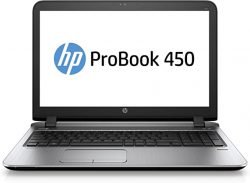





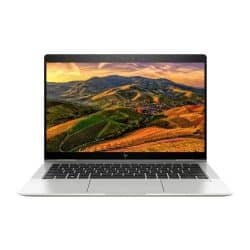

Reviews
There are no reviews yet.