Subtotal: KSh1,800.00
ASUS VivoBook S14 S432 Thin and Light 14” FHD, Intel Core i7-11656U CPU, 8GB RAM, 512GB PCIe NVMe SSD, IR camera, Windows 10 Home
The Asus VivoBook S14 is an outlandish approach to everyday computing, with a distinctive color-blocking design that announces to the world that you defy convention. It includes the ground-breaking ASUS ScreenPadTM 2.0 to enhance multitasking and transform how you use your laptop.
Visuals that inspire. The world’s first colorful Ultraportable with ScreenPad

Asus Vivobook S14 Features Summary.
| Brand | ASUS |
| Series | ASUS VivoBook |
| Screen Size | 14 Inches |
| Color | Transparent Silver |
| Hard Disk Size | 512 GB |
| CPU Model | Intel Core Series |
| Ram Memory Installed Size | 8 GB |
| Operating System | Windows 10 Pro |
| Graphics | Intel Iris Xe Graphics |
| Hard Disk Description | Flash_memory_solid_state |
Asus Vivibook S14 S432 Features.
Design.
With the VivoBook S14, the devil is in the details. Being the first in the line to feature the VivoBook logo on its lid, it is edgy. Additionally, its sleek metal chassis stands out thanks to its tactile textured feel. It has a sleek appearance thanks to color-blocked side accents, and other design features include a cooling system and speaker vents that are modeled after twill.

The Intelligent Touchpad Evolved.
The updated ScreenPadTM 2.0 improves the conventional laptop experience by including a second interactive touchscreen that expands your options for work. Your own smooth multitasking workflow can be readily created because of its simple, smartphone-like UI.

There are several useful ASUS utility apps to increase productivity, including Quick Key, Handwriting, Number Key, and Office Xpert. Quick Key automates complex keyboard sequences with just one tap. You can now launch a video or chat box — or many other apps — onto ScreenPad to take advantage of the extra space wherever you are without interfering with your work on the main display thanks to some helpful quick controls that enhance interactions between the main display and ScreenPad.
Ergolift Hinge.
Your comfort is one of our main considerations with every ZenBook. With its unique ErgoLift hinge, a work of engineering genius that automatically tilts the keyboard to the most comfortable typing position, ZenBook 14 goes above and beyond. Not only that, but the precisely considered tilt also enhances cooling and audio quality.
Thin and Lightweight, lighten the load.
The lightweight ultraportable is the VivoBook S14. Its ultra-thin and light design makes it easy to carry around in a messenger bag or backpack. 1.4kg light and 18mm thin.
NanoEdge Display.
It’s time to stretch the boundaries of what is conceivable. The VivoBook S14 has a frameless, nearly bezel-free display with a large amount of screen surface and exceptionally immersive images, making it ideal for work or play thanks to the innovative four-sided NanoEdge design.
Performance.
Your future is in your hands, and the VivoBook S14 has the resources to support you along the way. You are prepared for what lies ahead, whether it is productive multitasking, multimedia editing, or casual gaming, with the most recent Intel® CoreTM processors and NVIDIA® discrete graphics at your disposal.
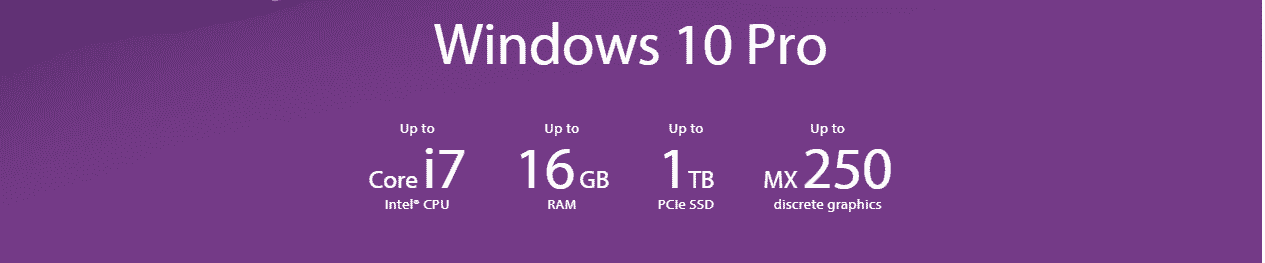
Connectivity.
In the future, your office is anywhere you choose it to be, whether it be at home, a charming downtown café, or the airport. Fast networking rates are provided by Intel Wi-Fi 6 with Gig+ (802.11ax), enabling huge file transfers, snappy online gaming, and incredibly smooth video conversations.
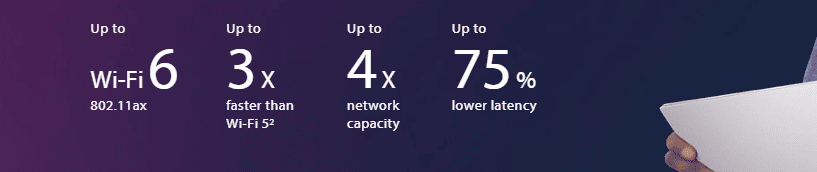
Password-free facial login IR Camera.
Hands-free facial login means only you alone can login to your VivoBook S14. Advanced biometrics work seamlessly with Windows Hello, allowing you to wake your laptop and login with a simple look.
All-day battery for non-stop lifestyles.
The high-capacity battery in the VivoBook 14 won’t let you down no matter how long or hard your workday is. Even when there aren’t many power outlets available, the VivoBook S14 can handle long journeys or meetings that last all day.
VivoBook S14 S432 Specification.
| Color | Royal Blue |
| Operating System | Windows 10 Home – ASUS recommends Windows 10 Pro for business Free Upgrade to Windows 11¹ (when available, see below) |
| Processor | Windows 10 Home – ASUS recommends Windows 10 Pro for business Free Upgrade to Windows 11¹ (when available, see below) |
| Graphics | Intel® UHD Graphics 620, NVIDIA® GeForce® MX250, 2GB GDDR5 |
| Display | 14.0-inch, FHD (1920 x 1080) 16:9 aspect ratio, IPS-level Panel, LED Backlit, 300nits, 100% sRGB color gamut for non-OLED, Glossy display, Screen-to-body ratio: 92% |
| Mainboard | Intel Skylake-U Premium PCH |
| Additional Display |
ScreenPad™ 2.0 (FHD+ (2160 x 1080) IPS-level Panel)
|
| Memory | 16GB LPDDR3 on board |
| Storage |
512GB M.2 NVMe™ PCIe® 3.0 SSD
|
| I/O Ports |
1x USB 2.0 Type-A
1x USB 3.2 Gen 2 Type-A 1x USB 3.2 Gen 2 Type-C 1x HDMI 1.4 1x 3.5mm Combo Audio Jack 1x DC-in Micro SD card reader |
| Keyboard & Touchpad | Backlit Chiclet Keyboard, 1.4mm Key-travel |
| Camera | HD camera with IR function to support Windows Hello |
| Operating System | Windows 10 Pro |
| Audio | Audio by ICEpower® Built-in speaker Built-in array microphone harman/kardon (Premium) with Cortana and Alexa voice-recognition support |
| Network & Communication |
Wi-Fi 6(802.11ax) (Dual band) 2*2 + Bluetooth 5.0
Wi-Fi 5(802.11ac) (Dual band) 2*2 + Bluetooth 5.0 |
| Battery | 50WHrs, 3S1P, 3-cell Li-ion |
| Power Supply | ø4.0, 65W AC Adapter, Output: 19V DC, 3.42A, 65W, Input: 100~240V AC 50/60Hz universal |
| Bullet-in Apps |
|
|
MyASUS Features |
|
| Security | Trusted Platform Module (Firmware TPM) Trusted Platform Module (Firmware TPM) Trusted Platform Module (TPM) 2.0 IR webcam with Windows Hello support |
| Processor | Intel Core i7, Intel Core i5 |
|---|---|
| Memory | 8GB, 16GB |
| Storage | 512GB SSD, 1TB SSD |
Be the first to review “Asus Vivobook S14 S432” Cancel reply
Related products
Business Laptops
Business Laptops
Computing
Business Laptops















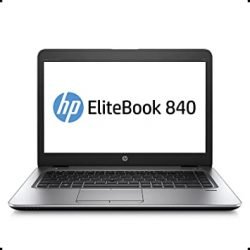
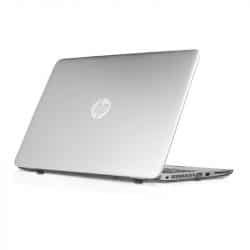






Reviews
There are no reviews yet.